Movie Poster LED Light Box Frame (27x40 inches) - Baroque Portfolios - Storage & Display
Title: Movie Poster LED Light Box Frame (27x40 inches)
Manufacturer: Baroque Portfolios
Retail Price: $299.99
Credits: Review & Text: Chuck Paskovics; Page layout & Design: Chuck Paskovics
Designed specifically for 27 x 40 inch double-sided movie posters!

Official Description
Design:
- High quality aluminum frame is strong and durable, made to last.
- Front-open design, makes loading and changing prints quick and easy!
- Solid LED diffuser creates an even backlight across the entire image.
- LED backlight lifespan of over 50,000 hours!
- Includes a sheet of acrylic glazing to protect your valuable artwork when on display.
- Four mounting brackets on the rear, makes for safe and easy hanging on any wall - hardware not included.
- Can be mounted HORIZONTALLY OR VERTICALLY!
- Worldwide AC/DC adapter included! Works on 100v - 240v power inputs.
- Connect to a WiFi plug and have the ability to control your frame from anywhere!
- Outer frame dimensions: L 42 5/8" x W 29 3/8" x D 1 1/4"
- Inner frame dimensions: L 40" x W 27"
- Frame profile: 1 7/16"
- SHIPS TO DOMESTIC US ADDRESSES ONLY!
- Please check local electrical codes/ordinances before running wires through wall.
Introduction
Poster collectors will eventually run into several problems as their poster collection grows. At the top of the list of problems are: How do I protect them? Where do I store them? How can I display and enjoy them? Let's be honest, not many collectors out there are displaying every single poster they acquire. Some might amass hundreds along the way. So, what do you do with them all?
Luckily, Baroque Portfolios has provided solutions for all three of those questions. For storing them with a solution that also allows you to enjoy them from time to time without pulling dozens of posters out of tubes or drawers, I would recommend you check out my review of their 27x41 portfolio solution. For displaying your posters on the wall, however, they also offer a light box frame. Light box frames are not a new concept and have been around for years, so there are many options out there for you to display your posters in. I would recommend looking around at all of your options and designs before deciding on which one to go with. In the end, I decided to go with the frame from Baroque Portfolios.
For the past 20+ years I've used non-light box snap frames to display my posters. These are a great concept because you can safely hang your posters in the frame from the front, and the frame 'snaps' down around it to hold it in place. All four sides close around it to keep it in place, prevent sagging, and applying enough tension on all four sides to keep the poster nice and flat. The other benefit of the easy front insert and removal of this design is that you can rotate out your posters so you can enjoy the many posters you've amassed over the years.
With almost every theatrical poster coming double-sided these days I thought it was time to finally upgrade to a light box so I can fully enjoy the bright colors these posters have to offer.
From shipping to mounting to performance, let's take a look at how Baroque Portfolios 27x41 light box holds up!
Review
Baroque Portfolios was nice enough to provide one light box for review, and I purchased a second one to replace both of my standard non-lighted snap frames. I will walk you through my personal experience unboxing, assembling, and mounting the Movie Poster LED Light Box Frame (27x40 inches).
Unboxing
 As with my portfolio shipped from Baroque Portfolios, the LED Light Box came well packed! Even with some obvious shipping damage to the outer packing, the inner packing more than protected the frame. It was quite the chore to unbox and unwrap the frame from all of the protective packing material (and this is a good problem to have!). Check out the unboxing video below to see all of the layers of protection you can expect!
As with my portfolio shipped from Baroque Portfolios, the LED Light Box came well packed! Even with some obvious shipping damage to the outer packing, the inner packing more than protected the frame. It was quite the chore to unbox and unwrap the frame from all of the protective packing material (and this is a good problem to have!). Check out the unboxing video below to see all of the layers of protection you can expect!
Once unboxed, the frame itself is all pre-assembled. The only other thing you need to do to prepare it for display is to remove the protective coating from the front and back of the acrylic glazing. The acrylic glazing is used as the protective sheet that goes over your poster after it is installed.
Also included in the box is a power supply, power cable, and instruction sheet. The power supply will connect directly to the frame's adapter cable, and the power cable will attached on the other side of the power supply. A short cable near the frame's power switch will connect to the adapter on the power supply. Being able to unplug the long wire from the frame makes things much easier when hanging the frame since you won't have to deal with long wires getting tangled during the hanging process.
While the information on the instruction sheet is useful, there are no instructions provided for actually mounting the frame to the wall. With brackets on the back it's pretty obvious how the frame should be mounted, but mounting it properly and level is actually quite challenging and WILL require some patience and precision. I will cover how I mounted both my frames level and even with each other and hopefully this will help you with yours.
Inserting A Poster
According to the instructions, inserting a poster while the frame is laying flat is the recommended way. While this is easy when it's laying on your table before hanging the frame, it's not going to always be an option. After hanging these on the wall I have no intention of taking them down every time I want to install an new poster! Luckily, I've already installed several posters while the frame is hanging on the wall, and it's fairly easy.
But, since I have just unpacked the frame I will insert my first poster while it is on the table so I can show you the process. The biggest step you will want to make sure to get right is how you open the snap frames. It's very important to open the SIDES first, then the top and bottom. This is because the top and bottom snaps have a small black piece of plastic covering the gaps between the frames to help prevent the LED light from leaking out. After the poster and acrylic glazing are installed, close the TOP and BOTTOM first, and then the sides. If you close the sides first, the black piece of plastic will block the top/bottom from fully closing.
I also recommend plugging in and testing your frame right out of the box to insure everything works properly. Once you've verified that everything is working OK it's time to mount the frame to the wall!
Mounting The Frame
The frame is designed to be mounted in portrait or landscape mode, and with the switch at either the top or the bottom (portrait), or on the left (landscape). The 4 brackets on the back allow the screw to set in 3 directions to help with this.
It is important to note that there is NO hardware (other than the pre-installed brackets) included with the frame. If you are hanging the frame on drywall and are not lucky enough to have studs to screw into, I highly recommend a good quality anchor to drive the screws in. Not because of how heavy the frame is (it's not particularly heavy), but because when you are hanging the frame there's a good chance you will be jostling the frame a bit to get it onto the screws (by this step you will be 'blind' hanging it while trying to get the screws to drop into the brackets). Without a good anchor you may just pull the anchor right out of the wall. I recommend plastic toggle anchors like the ones here. Not only do they hold up well, they come with screws with the perfect size screw head to fit the frame's brackets. You can pick these up at Home Depot or Lowes. These worked perfect for me.
Without any type of template to go by, accurate measuring is essential! Here's the process that worked for me and allowed me to mount all 4 screws on BOTH frames without issue. Hopefully these tips will help you. Tools you will need:
- straight edge/ruler (at least 3 feet long)
- level
- mounting hardware
- drill/screwdriver
- lots of patience!
- Start with the top left hole on the wall. This will be your starting point and reference for all of the other screws. This is the most important measurement to get right for the placement ON the wall. To figure out where this hole should be, turn the frame around and find the bracket on the RIGHT side (with the frame turned around). This is the bracket that, once the frame is ready to be mounted, will match up with that top left hole. Measure down from the top of the frame to the center point of the space where the screw will rest, and from the side of the frame to the same center point. Take note of those measurements.
These measurements will help determine where the TOP of the frame will eventually be. If you don't need the top of the frame to be in a precise location, then these are not as important. This was VERY important for me since I was hanging two frames and they need to each be level with each other! - Once you have those measurements you can use them to locate the point on the wall for the top left hole. Mark it with a pencil (don't drill your holes until you have all four spots marked and re-measured for accuracy).
- Measure the space between the two top brackets. From here on out I did all my measurements ON CENTER with the bracket's main hole (not the top like in step 1). I felt this was a bit more accurate from bracket to bracket. You can, however, measure from whatever point on the bracket you choose, just be consistent throughout all the measurements from this step on.
- Using your straight edge and level, align the straight edge with the top left mark, level the line, and then mark your second screw hole (top left hole) using the measurement taken from step 3.
It is important to note that while the brackets will be VERY close to being at the same location from the top of each side, they may be off. Mine was off by 1/16 of an inch and I had to adjust for that difference. To do this, measure the other bracket from the top as you did in step 1. If they match then you can use the mark you just made on the wall for the top right screw. If they don't, then take that difference and measure up or down from your new mark to match the bracket's distance variance. - Repeat this same process for the bottom left hole. This time, measure the distance between the top and bottom bracket (the ones on the right while the frame is facing you). Then get your straight edge vertically leveled with the top left hole and measure down to find the location for the bottom left hole.
- Repeat the process one last time to find the bottom right hole.
- Once you have all of your marks on the wall, remeasure each bracket to bracket distance on the frame and check the wall marks to make sure they all match. Try to be as precise as possible down to the 1/6th of an inch for the best results. The worst thing you can have happen at this point is for one screw head NOT to align up when you hang the frame because you won't be able to adjust their position!
Note: In my pictures I have the screws already installed so the locations would show up better in the images. Mark all your spots and re-measure before you put in the screws!
You are now ready to drill your holes and set your anchors and screws. The bracket holes are slightly bigger than the screw heads, which is perfect if your measurements were off by a very small amount. This makes it much easier to blindly get the screw heads in all four brackets.
Use one of the screws and put it in the bracket while the frame is still on the floor. This will help you determine how much space to leave on the screw so it sits flush on the bracket.
Blindly hanging the frame on the four screws will take some patience and possibly a healthy knowledge of colorful words until you get them all four to drop in place. One last test of the frame's leveling will determine how well you did in the hanging process.
The actual hanging process does not take as long as I described. It actually moves fairly quick once you get the first hole marked and measured. Just be precise in your measurements and take your time. It will pay off in the end!
Once mounted to the wall you are going to get a very thin profile from the wall, which is a nice benefit! The frame to the wall is just about 1.5 inches deep.
Functionality
The hard part is over! Once the frame is hanging all that is left to do is plug it in and turn it on! The switch on the bottom right will easily turn the frame on and off. For my setup I wanted to take things a bit further. I don't want to rely on my memory to turn the frames on and off any time I want to enjoy them. Coming into my den and manually turning two frames on and off constantly would get old pretty fast. I also didn't want to just turn them on for special occasions. I wanted them on whenever I was in the room to actually enjoy them.
My first thought was to hook the frames up to the same plug/light switch system that all my display shelves are hooked up to. it would be as simple as running the plugs to one of those cords. In the end I decided not to do this since those display cases light up the whole room and are on constantly for long periods of time. At times I might want to really enjoy the full effects of these light boxes and view them with no other lights on. They do, after all, provide a significant amount of light on their own. So, in the end I decided to put them on a dedicated remote plug/switch so I could turn them on separately if I wanted. The remote switch can be mounted anywhere so I simply mounted it next to my other switches to make it easy to turn them on and off any time I wanted. And, with them next to my other switches it helps me to remember to turn them off when they are no longer needed.
I picked up a pretty standard remote switch, and then a short extension cord so that I could put both frames on one switch. Here are the links for the ones that I purchased on Amazon:
- Remote Control Outlet with Wireless Wall Mounted Light Switch ($12.59)
- 6 inch Mini 3-Outlet Power Strip ($7.99)
You can, of course, use any variety of remote switches for this process to work. Just make sure the remote outlet has a grounded triple outlet. I found that many do not and you will need that for the power adapters that come with these light boxes.
All that is left now is to test and enjoy the new light boxes using the handy remote switch to turn them on!
Final Thoughts
Overall I'm thrilled with the quality of these light box frames. I waited about two months to write this review after hanging them to see how they performed and how they treated my posters after hanging for a while. Posters can be tricky to display if not handled properly. They are made with very heavy stock and they WILL sag over time if you are not careful. A poster mounted in a frame without proper mounting can sag and wrinkle the poster.
After two months of hanging I'm happy to say that my posters are showing no signs of gravity issues and are holding up well. I was a bit concerned at first because the snap frames don't hold the posters quite as tight as my older, non-light box frames did. But, they seem to be holding them sufficiently to not cause any issues. These frames also do a great job of evenly dispersing the light across the poster so that you don't see any light lines or variance in brightness.
My only other issue other than the frames not snapping as tight as I would like is there is a very small amount of light leakage on the edges of the snapped down frames. The plastic guards on the corners of the frames prevent this from happening in the gaps, but it does occur along the edges. This ONLY seems to be an issue on darker posters, as my full color poster hides the light bleed since it is fully lit up. A much tighter snap would most certainly help prevent this.
Overall I would certainly recommend these frames! The price is very reasonable compared with other LED frames of this quality. There are certainly cheaper options out there, but you will get what you pay for! I only dinked the score a bit due to the slight light leakage and the fact that the frames don't snap down as tight as they could, which would likely prevent the light leakage from ever occurring.
As of this review, Baroque Portfolios currently have this frame for $274.99 with FREE shipping.
Thank you Baroque Portfolios for allowing me to work with your LED Light Box Frame and help spread the word!
If you've purchased this frame, please let us know in the comments your experience, tips and tricks, and thoughts!
External Links:
Return to Research Droids Reviews Index
-Click HERE to return to the home page-
![Chirrut �mwe | Baze Malbus - Hasbro - Star Wars [The Last Jedi] (2017) Chirrut �mwe | Baze Malbus - Hasbro - Star Wars [The Last Jedi] (2017)](/star-wars-the-last-jedi/thumbs/the-last-jedi-two-packs-chirrut-imwe-baze-malbus1-th.jpg)
















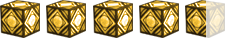
![Jedi High Council (Featuring Mace Windu, Oppo Rancisis & Even Piell) (1 of 2) - SW [S - P3] - Scene Packs Jedi High Council (Featuring Mace Windu, Oppo Rancisis & Even Piell) (1 of 2) - SW [S - P3] - Scene Packs](/galleries/2014/Review_JediHighCouncil1SWS/thumbnails/Review_JediHighCouncil1SWS013.jpg)
