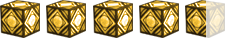Proffie Metal Hilt Force FX Xenopixel 3.0 Heavy Dueling Lightsaber - DamienSaber - Roleplay
Title: Proffie Metal Hilt HeavyDueling Lightsaber
Version: XENO3.0 XRGB3.0
Release Date: March 2023
Manufacturer: DamienSaber
Platform: Roleplay
Retail Price: $189.00
Credits: Review, Photography, & Text: Chuck Paskovics; Page layout & Design: Chuck Paskovics
Is There An App For That?
![]()
Review
It's time to take a look at another dueling lightsaber from DamienSaber! This time, DamienSaber has treated us to one of their custom design sabers featuring the latest in both Xenopixel and XRGB technology. Our first review featured their Baselit technology, limiting both the amount of sounds and colors available. With Xenopixel and XRGB the sound and color range is largely expanded.
And, their newest line of sabers are app controlled with your phone via bluetooth for a much easier customizing experience. You can still customize the sounds and colors with the button on the saber hilt as with all of their sabers, but the addition of controlling the functions via your phone not only speeds things up, it insures you find all of the functions that are available. It's easy to miss out on a sound or control function if you forget how to access it via the button system.
Let's dive into this latest release from DamienSaber!
Sample provided by DamienSaber.
Official Product Specifications
- Durable and Comfortable Aluminum Hilt
- 12W RGB LED
- 3000mah 3.7V Rechargeable 18650 Battery
- 2mm Thick, 92cm Length polycarbonate blade
- 23mm Electric Full-Range Speaker
The Damien Xeno pixel lightsaber has special visual and sound effects in the hilt and the blade, which is built with complex electronics composed of bright flexible neopixel LED strips running along the length of the blade, and features ordinary RGB color changing customization. Compared to the standard RGB light saber, the Xenopixel lighsaber has premium soundboard with smooth swing, 34 sets of sounds, Flash on Clash, lasting batteries and visual effects.
Packaging & Presentation
The packaging is the generic lightsaber packaging that DamienSaber uses for their basic shipments. It's not meant to be collectible or used as long-term storage, but it gets the job done for shipping.
Our sample is a nicely designed, laser-etched custom saber. This particular model is not designed for a specific character, but meant to be a unique lightsaber design. The intricate design mixed with the black/blue finish gives it a very elegant look!
What's in the Box?
- Lightsaber hilt with rechargeable battery
- Detachable 92cm polycarbonate Blade
- USB-C charging cable
- Accessory bag (Includes spare hex screws and hex wrench)
- Micro USB Drive
- Instruction manual
Along with the lightsaber hilt itself, you get a white USB-C charging cable, instruction manual, lightsaber blade, micro USB drive, and an accessory bag. Included in the accessory bag are some spare hex screws and a wrench.
Setup
The lightsaber is ready to go out of the box. Plug in the charging cable to top off the charge and you are ready to go. To attach the blade simply insert the blade and tighten the 3 hex screws to secure the blade in place. Unlike the Baselit version, the Xenopixel blade has built-in LEDs and a connection pad to electronically connect the blade to the lightsaber hilt's contacts.
The body of the hilt does unscrew in order to access the motherboard and the included micro SD card, which can be used for updating your motherboard firmware if needed. The rechargeable battery is one of the nicer features of these custom sabers. Because it is integrated into the hilt the design can be much more streamlined and realistic. No more replacing bulky batteries!
Play Features
Once charged, hold the button down until you hear the 'power on' announcement.
This will bring the saber out of sleep mode and ready to use. From this point on, a variety of actions with the power button will set up your saber. The included instructions have a nice table of button actions for the Xenopixel model to let you know how to set up your preferences. When finished, the lightsaber will go into sleep mode after 10 minutes of inactivity.
Along with button options, there are several 'motion gesture' options to use. For example, pointing the blade forward and performing a stabbing motion will also activate/deactivate the blade. The included chart shows how to initiate five different motion controls.
Using the button you can change several modes on the lightsaber. The button has an LED function, and you can set up the blade by holding down the button for a variety of button flashes. The included chart does a good job of letting you know the proper timing to activate each mode, as well as the button flash sequence to look for.
App Control
A huge update to this newer Xenopixel model is the ability to interact via bluetooth with a customizing app for easier control and setup of the lightsaber's colors and sounds. The app itself is called Xeno Configurator and is used to integrate with the latest Xeno motherboards. Information about the app was not included with the documentation. However, you can find the link to the app in the product's description on the DamienSaber web site. I've also included the links for both Android and iPhone users:
I'd like to recommend to our DamienSaber friends to include a QR code slip in the package to make downloading the app easier.
Once installed, simply turn on your saber and connect via bluetooth. The connection process was fairly painless and fast. The app does take some time to figure out since it is a generic app and not directly created for this lightsaber, but instead tailored to work with any Xeno board installed in a custom lightsaber. But, after navigating around for a few minutes it was pretty intuitive.
Alternate Colors
Along with customizing your saber's sound, you can also pick from a nearly unlimited range of colors. No longer are you stuck with one single color! The color-changing modes will either slowly cycle through the infinite color spectrum, or cycle through primary colors only for a faster choice selection. Because of the Xenopixel design with LED's inside the blade, you can achieve not only solid colors but a variety of rainbow and multicolor effects as well.
Sound Effect Options
The xeno motherboard packs in 34 different sound fonts to choose from, a huge upgrade to the 12 you get with the Baselit version. You will have plenty of options to customize your lightsaber's sound. And, with the app linked to the saber it is super easy to switch between the sound fonts. No longer will you have to slowly cycle through the sound fonts one at a time by holding down the button on the lightsaber hilt.
Lighting Effect Options (Hum Light Effect via App)
There are a variety of blade effects available: Steady, Unstable, Rainbow Blade, Candy Blade, Cracked Blade, Pulse, Flash Blade, and Fire Blade. You have to hold the button down for 1.5 flashes while the lightsaber is off to cycle through the blade effects.
Ignition Effect Options (Select Saber Mode via App)
Along with blade effect styles, you can also customize the ignition effects by holding down the button for 3 flashes. Ignition styles include: Standard Mode, Broken Ignition, Photon Ignition, and Stack Ignition.
Motion Control
When Motion Control is activated, specific motions can turn the blade on and off. A stabbing or twisting motion shuts the blade off or turns the blade on. Also, if the blade is off, a spinning motion will also activate the blade, giving you an action ignition option. If you want to avoid accidentally turning off the blade, Motion Control can be deactivated.
Remote Saber Functions: Navigating the Xeno Configurator App
Once connected to the app via Bluetooth it may take a little bit of sleuthing through the app to find all of the applicable functions. Some of them are obvious, such as adjusting the volume, and some are buried inside of other options, such as the lighting and ignition effects. This is the downside of having a universal app to control the DamienSaber functions as opposed to a dedicated DamienSaber app. However, I won't be too picky about that since having an app to control at all is a huge step in the custom saber world. I will try to break the functions down for you and show you where everything is located, along with some active demonstration of the app in action. There are also a few functions in the app that are not applicable to the DamienSaber model, at least not at this time.
One thing of note, the bluetooth connection is extremely weak and once you move more than a few feet away from the saber's hilt, the connection will break. Luckily, it is very easy to reconnect once you are back in close proximity to your smartphone. The Xeno board must have the weakest bluetooth antenna ever created. I can walk around my house with my earbuds in and not lose the connection to my phone, but if I move 3 feet away from the phone with the lightsaber hilt the connection breaks.
Here's an app walkthrough demonstrating the Xenopixel's full light and sound functions:
Overall Thoughts
The upgrade from the Baselit version to the Xenopixel board is a huge jump in functionality. I rather enjoyed the ability to customize the sound and light combinations to truly create a unique lightsaber experience.
As far as roleplay I only have two minor complaints. This particular hilt is slightly smaller and streamlined than others, and the addition of the electronic blade (as opposed to the 'empty' blade of the Baselit version) makes the hilt to blade balance a bit off. When the blade is installed it does feel top heavy on the blade end. A little more weight built into this particular hilt would help solve that problem.
My second nitpick is that the hilt does not have any clip or attachment to hook this saber to a belt. This will certainly be a negative for anyone wanting to cosplay with this saber if they are wanting to make it an accessory to their outfit. The only option is to instead tuck it into a belt, which is not the most secure or attractive way to wear the hilt on your costume. A clip could certainly be added with a little customizing.
The design of the hilt itself is very attractive. This hilt is much slimmer than you might find in a typical lightsaber, but it still feels comfortable to hold. The intricately laser cut design all throughout the hilt gives it a very nice sci-fi look and will certainly give it a very attractive look sitting on your collection shelf. This model did not come with a display stand so if you want to display the hilt you will have to purchase or 3D print your own (it's already on my 3D printing to-do list!). Although if you want to display the hilt vertically it does sit nicely on the flat end of the hilt.
DamienSaber ships out of China, but they do offer free shipping to the USA and a one year warranty. They also have a variety of custom hilts as well as other character hilts to choose from. There are quite a few quality companies to choose from out there right now offering hi-end, duel-ready lightsabers, and if you are not sure which one to go with I would start with DamienSaber as a top option.
 Promotional Video
Promotional Video
Below is the promo video featuring the new app controls. You can browse through the DamienSaber YouTube channel for many more videos on their wide range of custom lightsabers.
External Links:
Return to Research Droids Reviews Index
-Click HERE to return to the home page-
![Captain Poe Dameron (53) - Hasbro - The Black Series [Phase III] (2017) Captain Poe Dameron (53) - Hasbro - The Black Series [Phase III] (2017)](/star-wars-the-black-series-phase-iii/thumbs/tbs3-six-53-capain-poe-dameron1-th.jpg)